24.06.18: Answers Citation
The Source/Citation Display Feature ensures that every answer generated is accompanied by references to the sources from which the information is derived.
Key Features:
-
Citation Inclusion:
- All answers now include citations, allowing users to see the origin of the information.
- Citations are presented in a clear and concise format, making it easy to verify the accuracy of the content.
-
Enhanced User Experience:
- The citation feature is seamlessly integrated into the user interface, providing a smooth and intuitive experience.
- Users can click on the citations to access the original sources directly, fostering a deeper understanding of the information.
Benefits:
- Transparency: Users can see where the information comes from.
- Verification: Users can verify the information independently, and with that they can make informed decision to add or update the information.
How to Use:
- When users go to the playground, they will see a toggle switch labeled “Toggle Answer Citations.”
- By default, this switch is turned on, and it will show citations under the answers provided by the AI.
- If users prefer not to see the sources, they can turn off the switch to hide the citations.
- When the switch is on, users can see the sources under the answer.
Example:
Toggle Citation
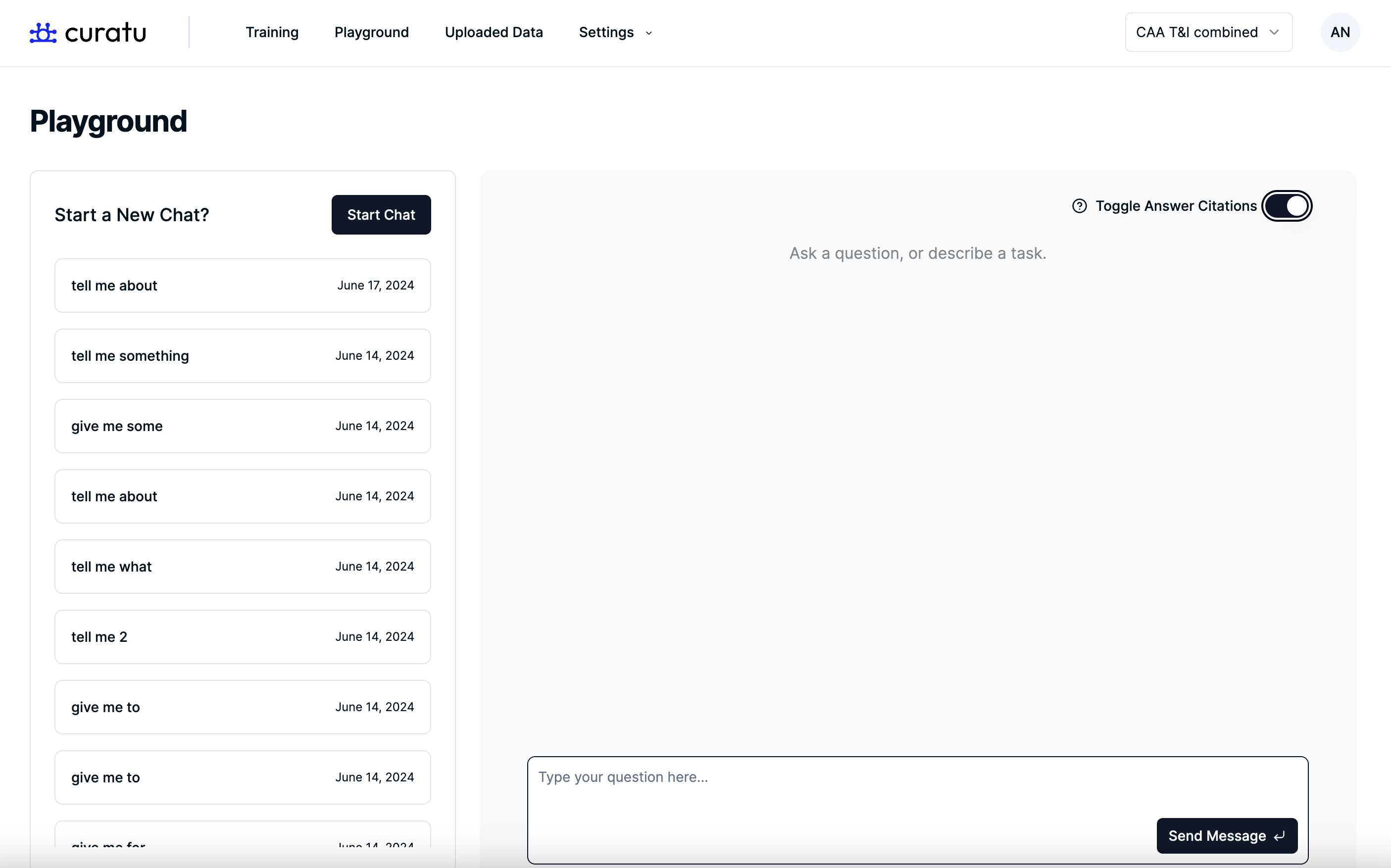
Answer with Sources
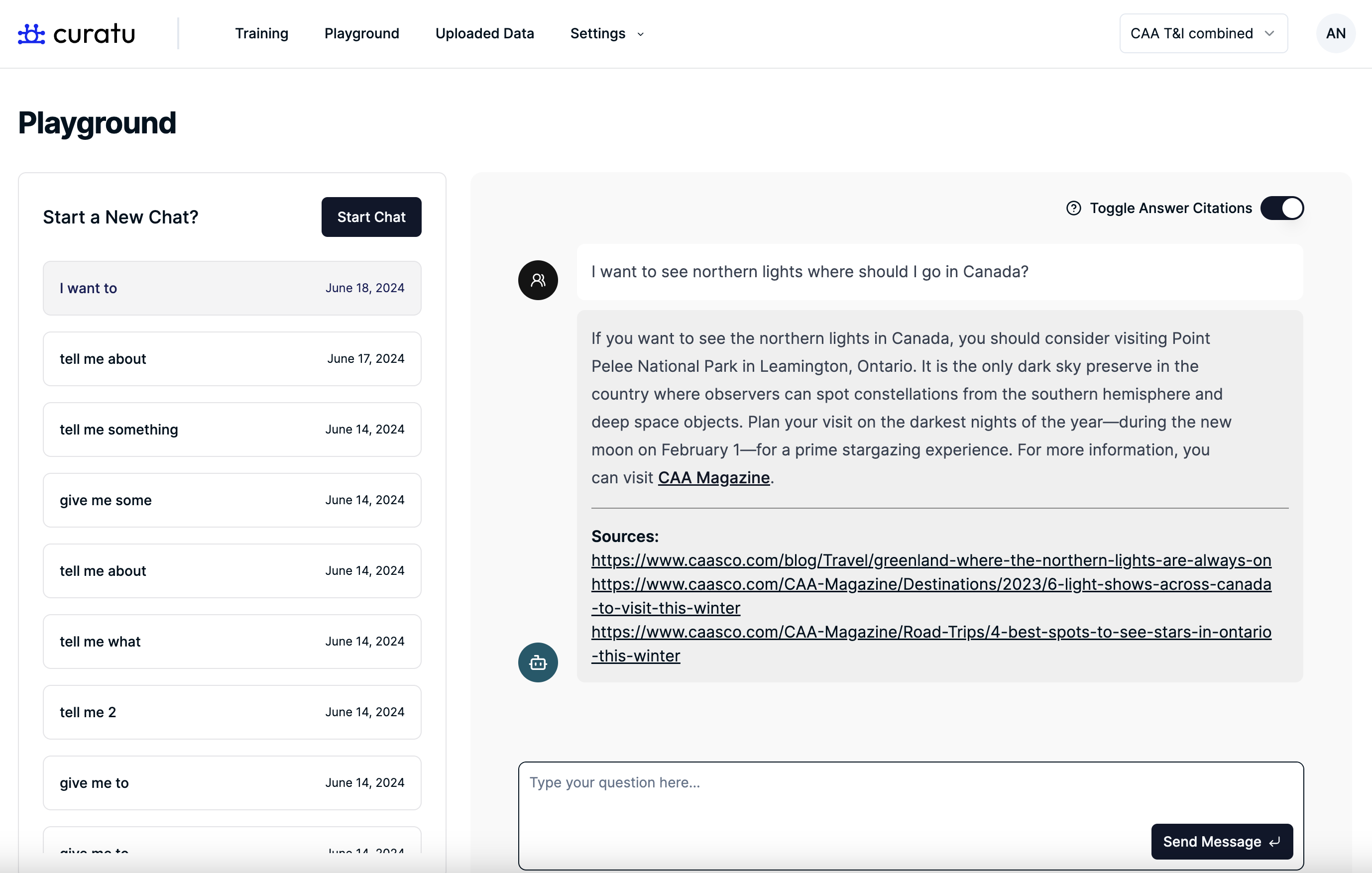
Please note that the generated answer may not necessarily come from all the sources displayed. The sources list includes all the documents and URLs that were searched during generating the answer. The answer could be based on just one or two items from this list.
We believe this new feature will greatly enhance your experience.
Last updated on